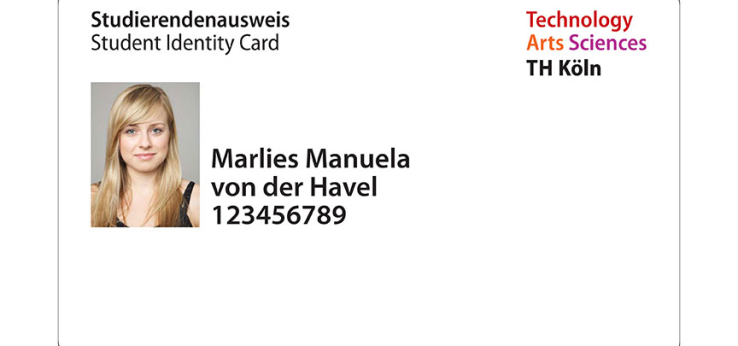MultiCa - Your Student ID Card
Jump to
- Distribution of the MultiCa
- How do I validate my card?
- Cashless payments with your MultiCa
- Locations of the MultiCa charging stations
- How do I load money on my MultiCa?
- I lost my MultiCa
- My MultiCa no longer works
- Transfer of remaining credit of lost or broken cards
- MultiCa functions
- Error 448
- Data protection and security
Distribution of the MultiCa
New students enrolling at TH Köln are required to upload a photo for their student ID card as part of the online enrollment process and receive their MultiCa by mail free of charge.
How do I validate my card?
 (Image: Thilo Schmülgen/FH Köln)
(Image: Thilo Schmülgen/FH Köln)
When the MultiCa is validated, its chip is activated for the upcoming semester. Additionally, its validity is printed on the front side of the card. You can validate your card yourself at any of the following MultiCa stations:
- Südstadt Campus
Claudiusstraße 1, in the hallway in front of the Office of Student Services
Ubierring 48, in the entrance hall - Deutz Campus
In the entrance hall, next to the door attendant's desk - Gummersbach Campus
Steinmüllerallee 4, in the new building - Leverkusen Campus
Ground floor, room 101 - Mülheim Site
Room 219
Cashless payments with your MultiCa
Changes to the cashless payment function
The cashless payment function has changed as of March 1, 2023. Additional information on the new payment function, refunds and other topics is available [in German] on the MultiCa FAQ page
You can use your MultiCa to pay for print outs and copies at all university printers and copy machines.
You cannot use your MultiCa to make payments in the dining halls ("Mensa"), cafeterias and coffee shops managed by Studierendenwerk. You can pay for your food and beverages with your credit or debit card, Google Pay or Apple Pay. Do note that you still need to present your MultiCa when making your payment.
Activation of the cashless payment function
To make payments with your MultiCa a one-time activation of the cashless payment function is necessary. Please use one of the charging stations to activate your card. Make sure that your card has been validated before you activate the payment function.
Locations of the MultiCa charging stations
- Deutz Campus
In the entrance hall, next to the door attendant's desk - Südstadt Campus
Ubierring 48, in the entrance hall - Gummersbach Campus
Steinmüllerallee 4, in the new library building - Leverkusen Campus
Ground floor, room 101
How do I load money on my MultiCa?
You can top up your card at one of the MultiCa charging stations using your debit or credit card or your smartphone with a mobile payment services such as Apple Pay. Remaining credit can be refunded to your account within three years of the last time you topped up your card.
I lost my MultiCa
If you have lost your MultiCa or if it no longer works due to improper handling you are required to pay a fee of € 12.50 to receive a new card. You can make your payment using one of the MultiCa charging stations.
Make sure to keep your payment receipt. You need to show it to the Office of Student Services, where you will be issued a new card. If we issue a new card, the old one will be blocked automatically.
My MultiCa no longer works
If your MultiCa no longer works but does not show any signs of improper handling, it will be replaced free of charge. Please contact your Office of Student Services.
Transfer of remaining credit of lost or broken cards
Should your lost or broken card still have money on it, you may transfer the remaining credit to your new card. The Office of Student Services will issue you a document confirming the replacement of your card which states the serial number of your old and new card. Make sure to keep this document as you will need it to transfer your credit to your new card.
Please make an appointment by email to transfer your remaining credit: hochschulausweis@th-koeln.de
At the moment, we can only offer this service on our Südstadt Campus (Gustav-Heinemann-Ufer 54). We are working on solution to make this service available on our other locations as well.
Please note: Your card must have been activated at one of the MultiCa charging stations (for a list of locations go to How do I load money on my MultiCa).
Please be aware that it is only possible to transfer any remaining credit that you have with TH Köln (i.e. for printers and copymachines). If you still had credit with the Studierendenwerk (i.e. for dining halls, coffee shops etc.), please get in touch with the Kölner Studierendenwerk to request a refund.
MultiCa functions
If your MultiCa is validated for the current semester, it can be used for the following purposes:
- Student ID card (German and English)
- Library card incl. using self-service desks
- Use of copy machines and printers
- Access to the university parking lot (Gummersbach and Deutz Campus)
TH Köln's parking regulations [in German] must be observed on all parking lots. - Access to lockers
- Cashless payments e.g. for printing
Error 448
This error may occur if you remove your card too quickly from copy machine or MultiCa charging station. If this error message is displayed you need to go back to the payment station that you last used and insert your MultiCa again. A number code in the error message indicates where you last used your card. A list of all vending machines is available for download.
Why does this happen?
While making a payment the card is temporarily blocked. At the end of the payment process the block is removed. If a card is removed too quickly from the payment station it gets stuck in this process and the error message "Karte ist im Löschstatus" is displayed.
Data protection and security
Only the following information is stored on your card: card's serial number, your student ID, your status at TH Köln (student, employee, guest), your library number and the validity period of the card. For the payment function the amount of money currently loaded on the card is stored but no information on how the money is used.
Profiling is not possible. No additional information, e.g. on your program or grades, are stored on the card. The above mentioned data is only used to access the databases of the administration systems.
We are commited to protection your personal data. Our Data Protection Officer has overseen the introduction of the MultiCa at TH Köln and is informed of all updates and changes. He ensures that the MultiCa complies with all data protection regulations. New features are only introduced if the Data Protection Officer has given his consent.